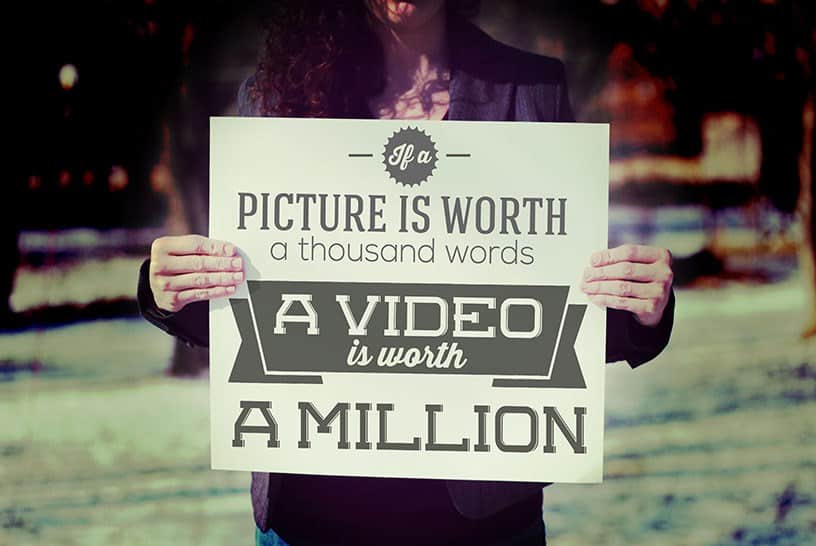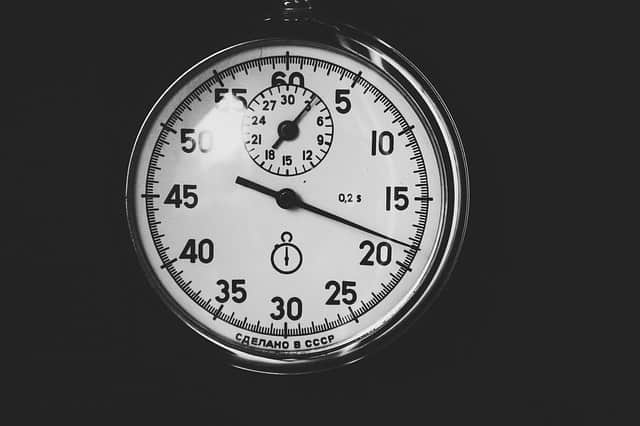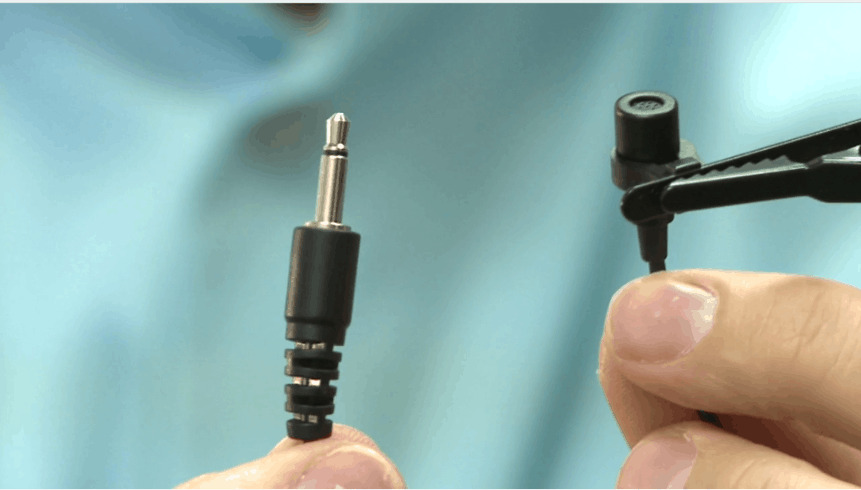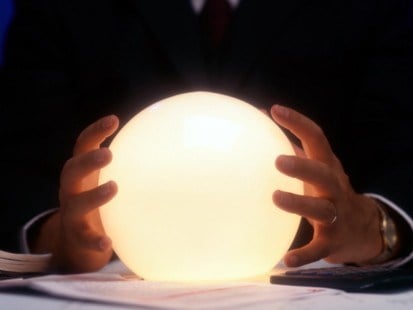Why Multi-media Works
There are several reasons why you should use multimedia on your website. In this post we’ll cover the reasons to use multimedia, what effect it has on your Search Engine Optimization (SEO), how it affects branding, and the various types of multimedia available for use on your website.
Branding
From a broader sense, we recommend using various forms of media to strengthen your brand. This doesn’t mean add media just to add media, rather add media with purpose. If you are going to add a photo, why are you adding it? What purpose does it serve and how does it improve or amplify your branding message. The more styles you use (not necessarily on the same page) the better your branding can become.
Types of Multimedia
There are several types of multimedia you can use on your website.
- First up are images. Whether its free stock photos, photos you’ve purchased, or photos you’ve taken yourself, photos add to your story. If you add images, there are a few rules you should follow and we’ll get to that later in the SEO section. Another form of multimedia are slideshows.
- Slideshows that are embedded from Slideshare or other web slideshow sites can enhance your image by providing multiple images in a very compact space.
- Videos. We obviously have a lot to say about video, but here are some things you may not have known. Videos are more likely to show up on the first page of a search engine results that that of photos. Think about that. What’s the value of having your information on the first page of search results? Video isn’t the only thing that can or will get you there, but it is more likely than a photo. This doesn’t mean you shouldn’t post photos. This post would suggest it is a mix of multi-media types that is important. Are you going to click on the video below? Probably. Will it keep you on our site for at least 3 more seconds? More than likely.
- Audio. Podcasts, streams, etc. Audio plays an important role to some. Some people are more audible than visual. Those audibles love to listen to things (podcasts, music, etc.). Give them what they need every once in a while. Plus, this additional form of media will only help your brand if done correctly.
Time on Your Site
 One of the benefits of having multiple forms of media on your website is that you keep people on your site longer. Longer is better in terms of SEO. Google and the like feel that the longer one spends on your website, the more informative and important it is to the visitor. If every visitor stays on your site for a minute and a half, this would suggest there was a reason for doing so. That’s where the “crawlers” and “bots” come in. They comb the website looking for reasons people stay on the site. When they find several forms of media (including video), the report back that the site is informative.
One of the benefits of having multiple forms of media on your website is that you keep people on your site longer. Longer is better in terms of SEO. Google and the like feel that the longer one spends on your website, the more informative and important it is to the visitor. If every visitor stays on your site for a minute and a half, this would suggest there was a reason for doing so. That’s where the “crawlers” and “bots” come in. They comb the website looking for reasons people stay on the site. When they find several forms of media (including video), the report back that the site is informative.
Optimizing SEO
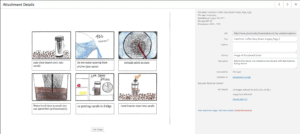 One step we would recommend you take is to optimize your website as much as possible. All that means is that you tell the “bots” what they’re finding. You’re giving them a road map and overlay of your site. For example, if you’re placing a photo on the page, you should include alt text. Alt text is what should show up on the page if the photo cannot load. So if you are posting a photo of a child on a swing on a playground, the alt text might read, “Child on swing at a playground.” This applies to embedded video as well. You should also name the file (audio, video, image) with terms and words that match what it is. Google is getting smarter and smarter, and they can now process a photo and know what it is. If the name doesn’t match, it may throw out the photo or the website. Make sure the name of the file is relevant. Also, include an image description if possible. Finally, there are several other things you can do to your website to help with SEO, such as, keywording, title tags, H1 Tags, descriptions, etc. All of this is too much to get into on this post, and probably needs an SEO specialist to help you. (We know a good one if you need).
One step we would recommend you take is to optimize your website as much as possible. All that means is that you tell the “bots” what they’re finding. You’re giving them a road map and overlay of your site. For example, if you’re placing a photo on the page, you should include alt text. Alt text is what should show up on the page if the photo cannot load. So if you are posting a photo of a child on a swing on a playground, the alt text might read, “Child on swing at a playground.” This applies to embedded video as well. You should also name the file (audio, video, image) with terms and words that match what it is. Google is getting smarter and smarter, and they can now process a photo and know what it is. If the name doesn’t match, it may throw out the photo or the website. Make sure the name of the file is relevant. Also, include an image description if possible. Finally, there are several other things you can do to your website to help with SEO, such as, keywording, title tags, H1 Tags, descriptions, etc. All of this is too much to get into on this post, and probably needs an SEO specialist to help you. (We know a good one if you need).
Sources: https://www.cincopa.com/blog/why-multimedia-content-is-so-good-for-your-website-and-blog/