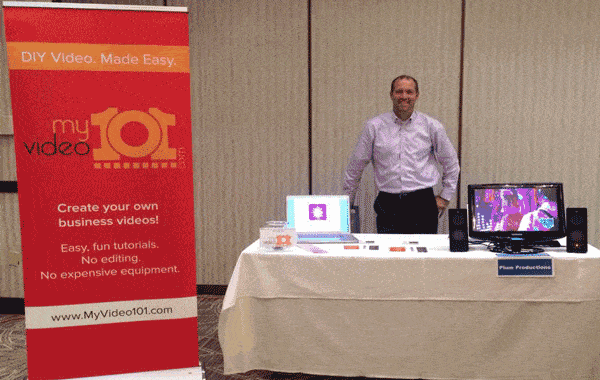Did you know that LinkedIn has added the ability to add video to your profile. There are a couple of simple steps you need to take, but, it’s simple. Under the section you want to add the video, click the video option after “Add Media:” You can add a document (think PDF), a Photo (maybe a project you’re working on or a photo of your office building), a link to a website, Video, or Presentation (you can even upload a PowerPoint).
When you┬álink the video, it will embed the video into that┬ásection. All you need to do is go to your Profile page, click the little pencil at the top of the section of your Description. A new window will open and allow you to enter your Name, Position, etc. and all the way at the bottom is an area where you can either upload a video or provide a link to media. This is where you’ll want to upload your current, most interesting, video. Once you’ve added the media, you can add a title and a brief description. That’s it! Now, Add to Profile.
The next question is, “What should I put there?” That’s the easy part! We think an explainer video might be best, but here are some other options:
- Explainer – Essentially a video that tells your potential clients a little about you.
- Customer/Client Testimonials – Let your clients tell potential clients why they were happy working with you.
- Product Demo – Show your potential customers something important or new about your product.
- Service Demo – Show people what you do.
A couple of questions you might have after reading/watching this is “How long should my video be?” While you can click on the link to find out the answer to this, we can sum it up here with: that depends. A commercial is typically 15 or 30 seconds. While commercials are nice, they’re not your best option for LinkedIn. A 60 to 90 second video should do perfectly for LinkedIn because someone who has searched and┬áfound you will most likely want to spend a little time learning about you, and 60 to 90 seconds is adequate for that.
This is an example of an Explainer video:
Regardless of length, the key is to tell a story and make the viewer relate to you and your business. It’s very important to help the view understand why they need to hire you. Remember, you’ll be able to host your video on Vimeo or YouTube and embed it anywhere…including LinkedIn. Create one stellar video and use it everywhere! It builds your brand and it builds confidence in you.
If you have any questions, feel free to give us a call or post the question in the comments below.