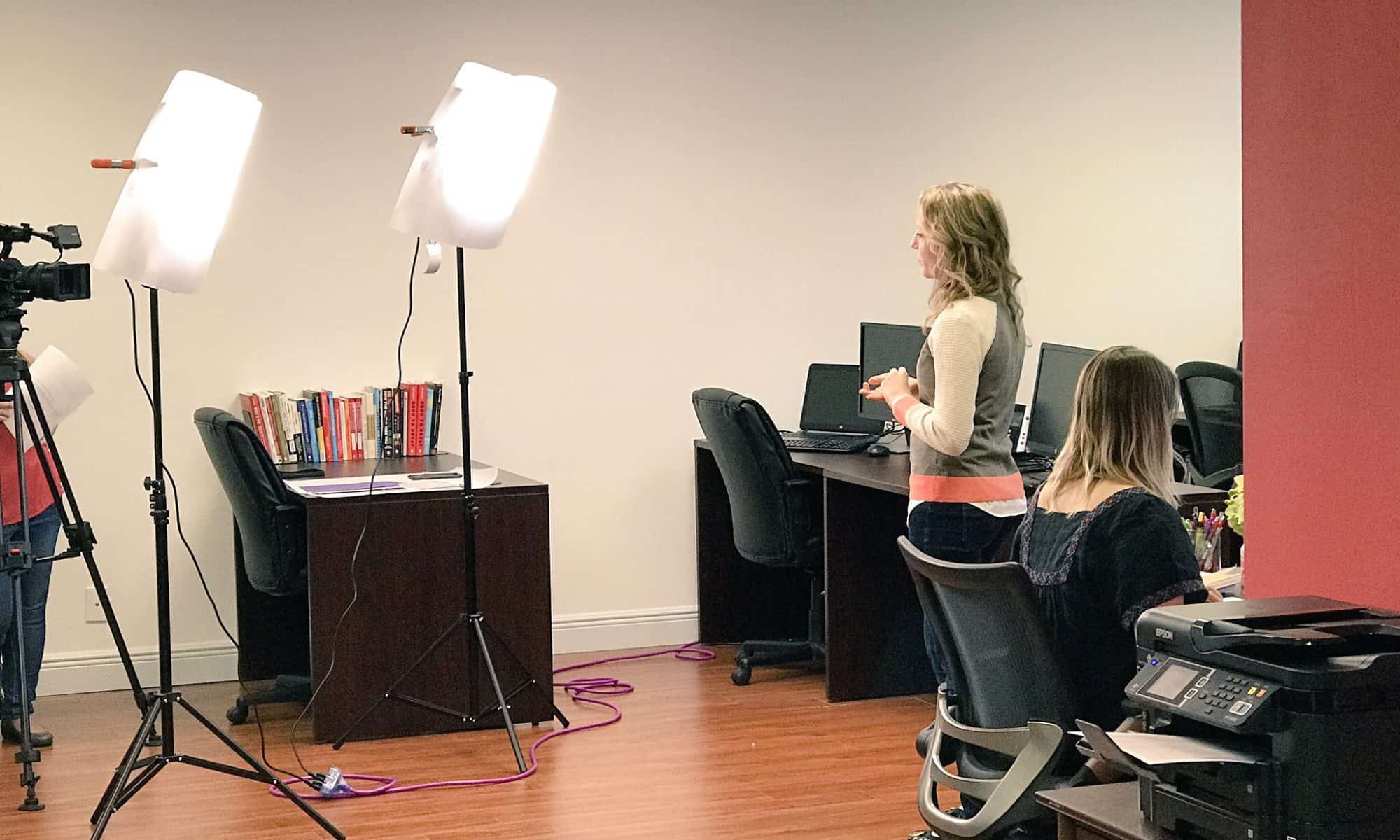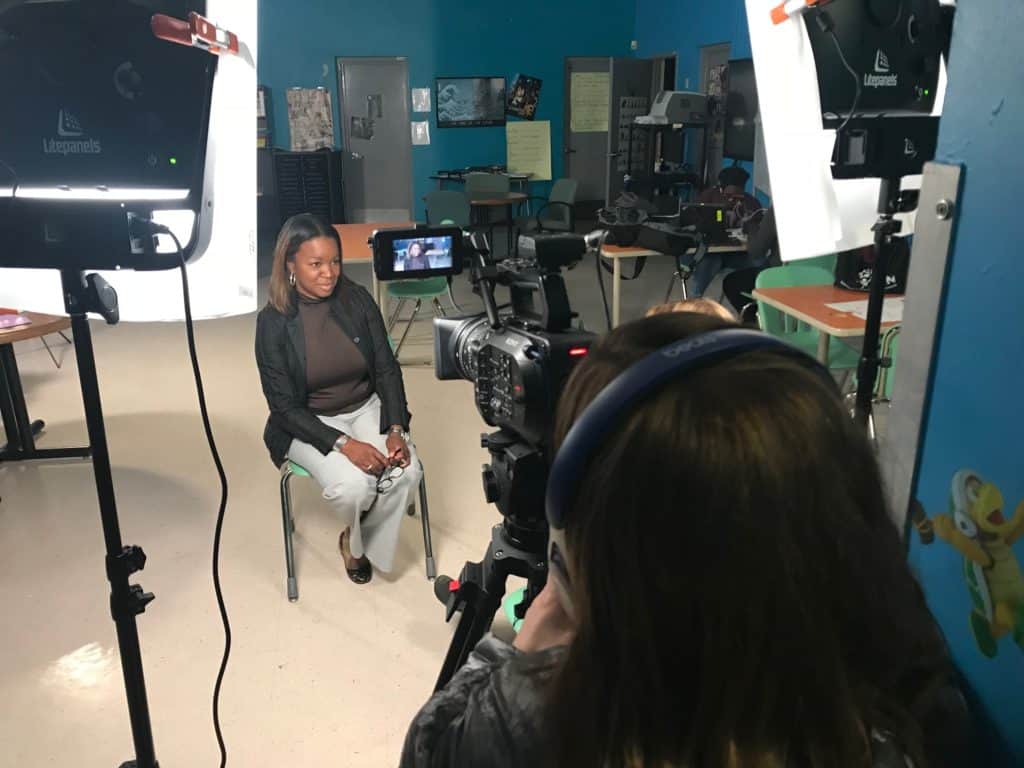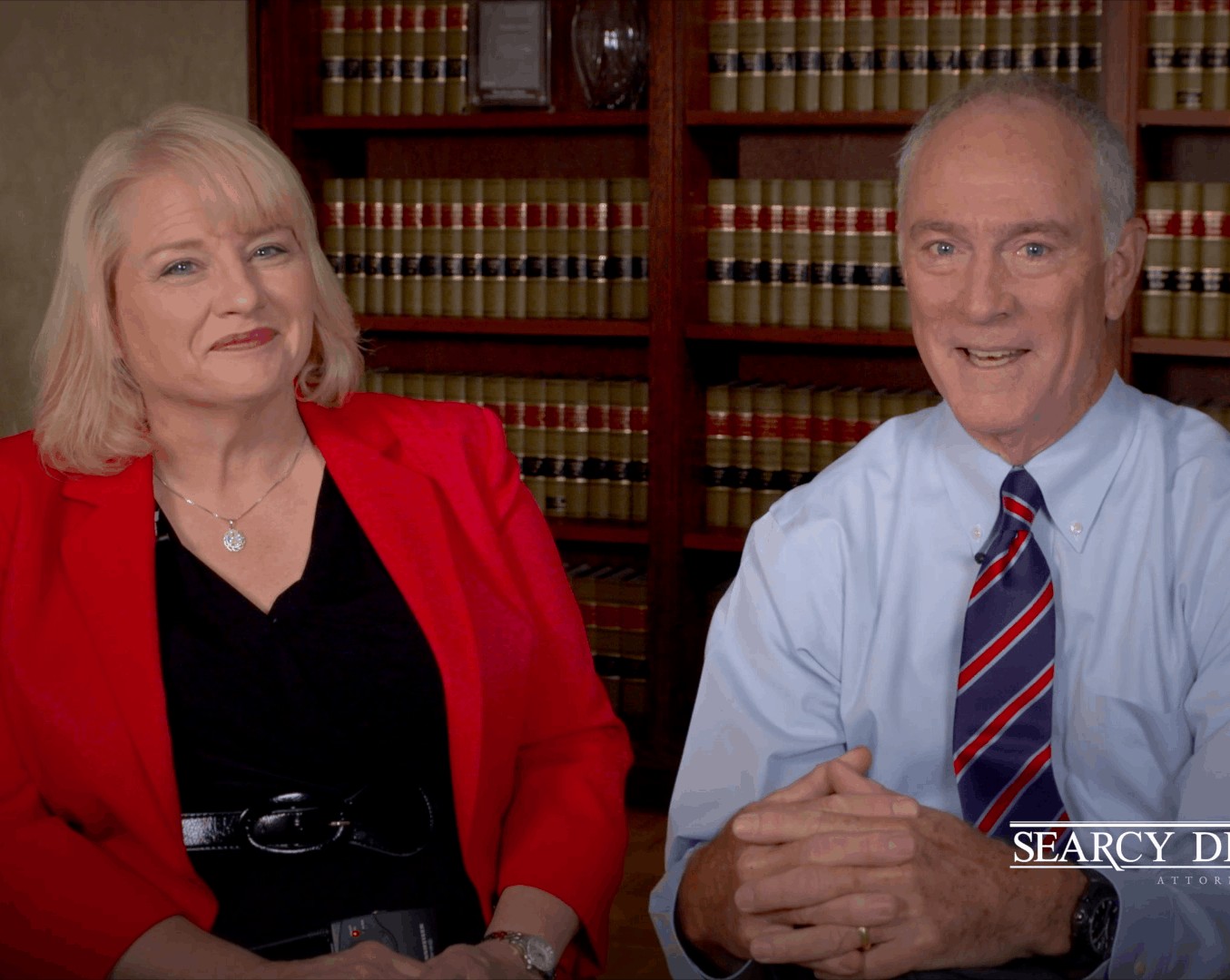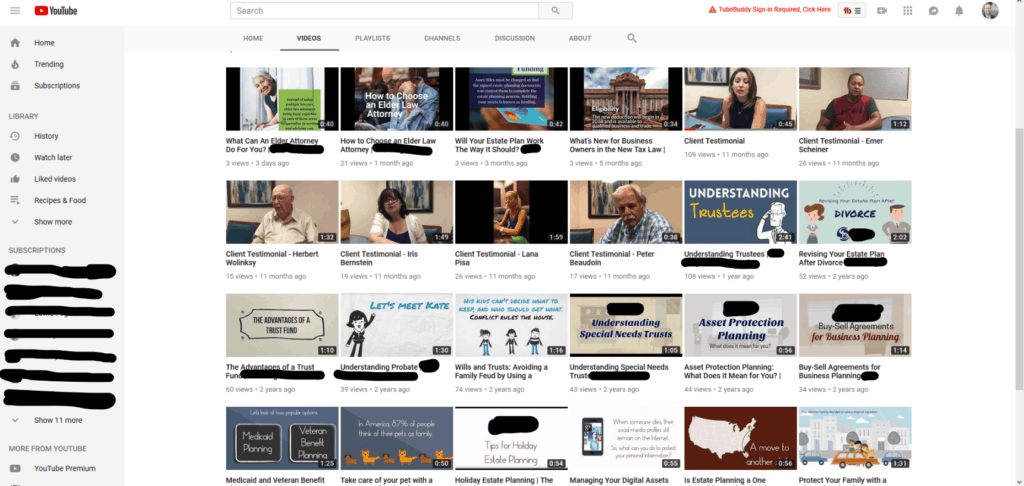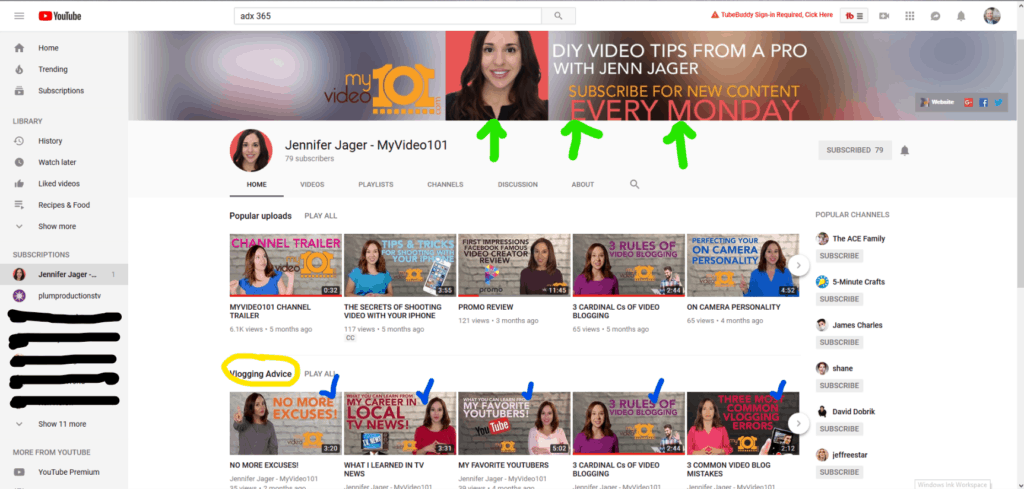Here’s a step by step list of how the video production process works and why you shouldn’t be afraid of it. Many people think that corporate video production is a big, scary process the requires a lot of people and a lot of resources. It might, but it doesn’t always need to be that complicated. Most potential clients we speak to are a little apprehensive about shooting video…they have a lot of questions, like: How long does it take? Who should be on camera? How much does it cost? But most of all, they want to know what it takes to get their video.
Steps to Video Production
To make it simple, we’ve boiled down the most important steps to creating your video into simple bite sized pieces. Ready? Here they are:
Pre-Production
1. Goals
First, before you begin, you have to have some objective. To do video without a goal or objective, you’re doing yourself a disservice. What are you trying to accomplish, in what amount of time? Is this realistically possible? If you’re not sure where to start, we can help, but most clients want to measure views, calls, or purchases when they create video. Whichever your goal, share that with your video production company and use that in the next step.
2. Know The Audience
Who are you trying to reach and why are you trying to reach them? Your video should be engaging to the exact audience you’re trying to reach, so knowing who they are is a critical start. Do your research and identify your target audience, their needs, wants and desires. Know what they like and how they like to get it. This will help you craft your message in precisely the way they like to receive it. You might want to consider creating a target audience persona (or personas). By creating personas, you’ll know how to speak to them in their preferred method of communication. If your product or service solves a problem they face, make sure your message reflects that and speaks directly to the issues they face.

3. Create a Script
Whether you write the script or the video production company writes the script, make sure you have a solid, well-thought out script that will make the shoot easier. When we talk about script, we’re not just talking about the words being spoken on camera, but also the visuals…what will be seen on screen…a shot list of sorts. By spelling out what is being said and what is being shown, your video crew will know what they must capture to create the perfect video for you. Again, this should also incorporate the first two steps above (knowing your audience and what goals you’re measuring). Remember, the script should be engaging and/or thought provoking so the viewer will take action once they’ve finished watching.
4. Have a Placement Strategy
Plan ahead of the shoot by knowing where you’ll be placing the video(s). If you’re just placing them on YouTube, how will you get them to be suggested or referred or shared? People won’t just do it because you’ve put it out there, you need a bit of a plan. That might include using ads, setting up the YouTube channel properly, publishing consistently, and several other things. Have your plan no matter which platform you’ll use.
5. Develop the Idea Further
Once you’ve crafted the script and started planning placement, you might need to develop the concept/script a little further. If you’ve identified one platform that will outperform over the others, does the script you created make sense or does it need some fine-tuning? It might or it might not. This is the time to revise and solidify.
6. Plan and Schedule the Shoot
During this step, several “mini” steps must happen. Your production crew should scout the location (virtually or in person). By scouting the location, they will mentally be able to identify where various shots will be set up, how they’ll set it up, and where they can stage their equipment while shooting or where hair and makeup can be set up.
Also in this step might be casting talent. If you’re using talent in your video, you’ll want options to choose from, and this is where we provide them. You’ll want to select the individual who best represents your brand.
Are permits or licenses necessary? If they are, this is when you’ll submit and get approvals. Allow sufficient time to get these if the production is larger or if you need to work with multiple agencies or locations.
Backup plans are critical at this point. When planning for a shoot, ask the production company what things can go wrong and how to have a backup plan to mitigate those issues.
Finally, the production company should be creating and delivering a call sheet. The call sheet will inform all parties (crew, client, staff, location, etc.) when everything will be happening. It’s basically a schedule for the day(s) with all the information need to communicate and know who will be where and when.
Production
7. Shoot/Capture the Raw Video
If you’re creating a corporate video, you’ll want someone on-set to ensure all the important pieces are captured and that everything is visually on brand. That person (or persons) may also need to wrangle the next person on camera so they’re prepared and in place on time and on schedule. During this part of the production you’ll notice the crew following the plan. You’ll notice when the crew is ahead or behind schedule and you’ll know if things are going perfect or if there’s an adjustment that will need to be made. Sometimes one person who can’t get the words out on camera can put the crew a little behind, but a seasoned crew will make sure that even when that happens they stay on schedule and on plan. If the crew is seasoned you should have a high level of confidence in their abilities once you see them execute the plan.
Post Production
8. Editing
Once the shoot is complete, you should have a rough idea from the crew when the first version of your video will be delivered. If you have a seasoned editor, most corporate videos require between a week to two weeks to see your first version. Variability in this may happen if the video is longer than a couple of minutes or branding materials aren’t delivered quickly to the production team (editor). The editor will need high-resolution logos and other similar materials related to the video (something they may have asked for prior to the shoot).
Good editing will be based on good planning…which is why we recommend the plan be finalized before shooting every time…no matter how many times you’ve done this. While every video production company is different, most will allow around two rounds of revision after receiving your first version. If you’re editing more than one video, a good editor will also recommend providing you with one of the videos first to get any revisions you might have and then apply all those revisions to the rest of the videos to streamline the editing process for you and for them. For example, if you didn’t like the color of the font they used and you provide that feedback, the rest of the videos you’ll receive will already contain those revisions…saving you time.
Your editor will also incorporate 2D graphics, 3D Animation, music, and any professional narration at this point. Graphics and animation should make sense for the video. Adding them to wow you isn’t working with your strategy we started with, so it should make sense if the graphics or animation is added.
Music should also reflect the mood and tone of the video. If the music is upbeat, but the person on camera is talking about the problems the viewer is facing, something will feel wrong by the viewer… making it less likely they will take the next measurable step (think about your goals).
It is also at this point that any professional narration that was recorded is tracked to the video. Typically a good editor will time verbal statements with music, changes in mood, and visual elements to make the finished piece emotionally connected.
9. Delivery
Once you’ve provided all the feedback and it’s been edited to your satisfaction, you should receive a download link from the production company so you can place your video where you would like to place it. You might place it on: your website, YouTube channel, social media sites, Vimeo, Wistia, or a few other places that will help you monitor and analyze your results. You’ll want to make sure you place it in a place that allows you to fully control, own, and monitor all the analytics. Without that, you won’t know if you’re successful or not.
10. Distribute Your Video
Not everyone distributes video the same way, so we’ll provide a few options here, but know there are always more. You might: use social media, email campaigns, coordinate with influencers in your space, use a PR firm to distribute your video, use the video in online video ads, place the video on broadcast television or cable, or use SEO tactics on your website to funnel viewers to a landing page to watch the video. One isn’t necessarily better than the other but understanding your strategy and knowing your goals will help you decide where to distribute/place your video.
We hope this helps you better understand the steps it takes to create a corporate video and why each step is important to the overall project. The next thing you might want to do is consider reading 6 Qualities To Look For In A Video Production Company or Why Do Production Companies Quote Different Rates for the Same Project?